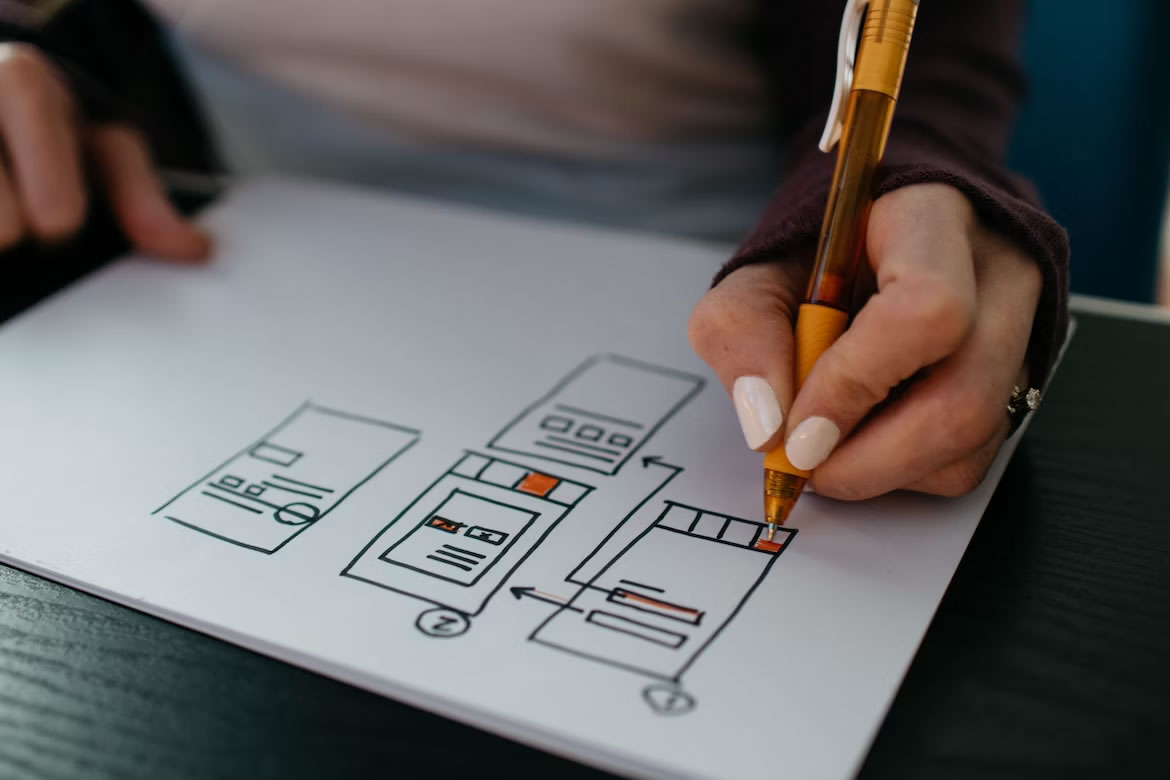In today's digital age, having a strong online presence is crucial for the success of any business. One of the best ways to improve your online presence and attract more customers is by creating and optimizing your Google Business Profile.
Google Business Profiles are free listings that appear in Google search results and maps when people search for businesses similar to yours. These profiles contain important information about your business, such as your address, phone number, website, business hours, reviews, and more. By creating and optimizing your Google Business Profiles, you can increase your visibility online and make it easier for potential customers to find and contact your business.
In this article, we will discuss the importance of Google Business Profiles and how you can optimize them to grow your business.
Why Google Business Profiles are Important for Your Business
Google Business Profiles are important for several reasons, including:
- Increased Online Visibility: Creating and optimizing your Google Business Profile can help increase your online visibility by making it easier for potential customers to find your business when searching for products or services similar to yours.
- Better Search Rankings: Having a well-optimized Google Business Profile can also help improve your search rankings on Google, making it more likely that your business will appear at the top of the search results when people search for keywords related to your business.
- Increased Trust and Credibility: By providing accurate and up-to-date information about your business, such as your address, phone number, and business hours, you can increase the trust and credibility of your business in the eyes of potential customers.
- Increased Engagement and Conversions: Your Google Business Profile also provides several ways for potential customers to engage with your business, such as by leaving reviews, asking questions, and booking appointments. By optimizing your profile and encouraging engagement, you can increase conversions and ultimately grow your business.
How to Create and Optimize Your Google Business Profile
Creating and optimizing your Google Business Profiles is a straightforward process that can be done in a few simple steps:
- Claim Your Profile: The first step is to claim your Google Business Profile by logging in to Google My Business and verifying your business information.
- Add Accurate and Up-to-Date Information: Once you have claimed your profile, you should add accurate and up-to-date information about your business, such as your address, phone number, website, business hours, and services.
- Add High-Quality Photos: Adding high-quality photos of your business, products, and services can also help improve the appeal and credibility of your Google Business Profile.
- Encourage Customer Reviews: Encouraging your customers to leave reviews on your Google Business Profile can help increase engagement and credibility, as well as provide valuable feedback for improving your business.
- Respond to Customer Feedback: Responding to customer reviews and feedback, both positive and negative, can also help increase engagement and build trust with potential customers.
- Use Google Posts: Google Posts are a feature that allows you to share updates, promotions, and other information about your business directly on your Google Business Profile. Using Google Posts can help increase engagement and conversions.
- Monitor Your Profile: It's important to regularly monitor your Google Business Profile to ensure that all information is accurate and up-to-date, and to respond to any customer feedback or questions in a timely manner.